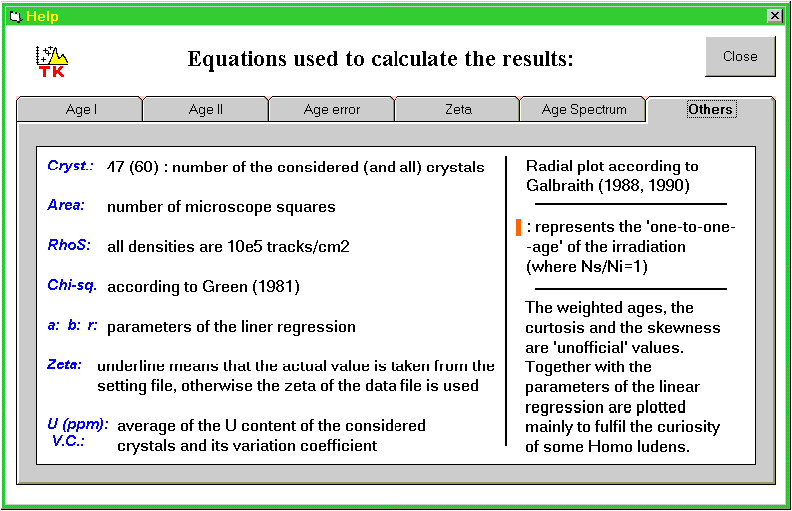A short demonstration of the main functions of TRACKKEY
(a bit chaotic first version)
Parts of the Main window
Data handling
The Start window:
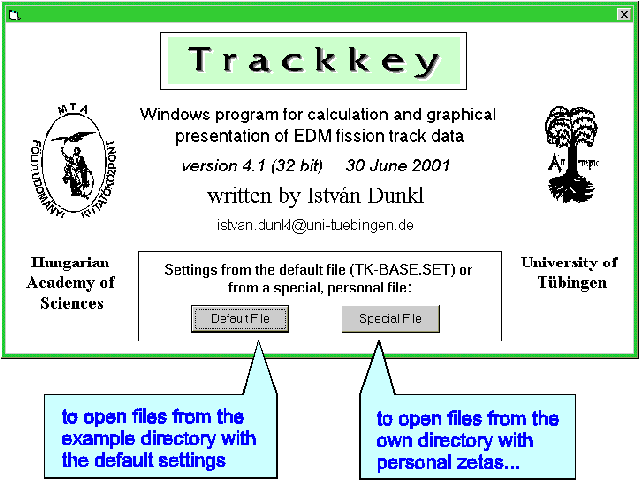
The Main window:
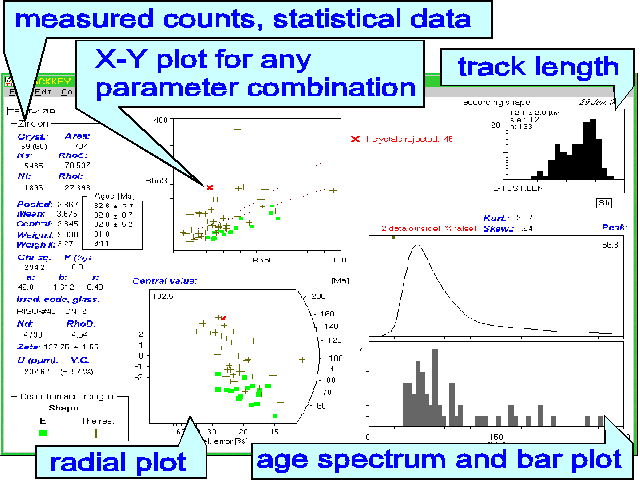
Color key:
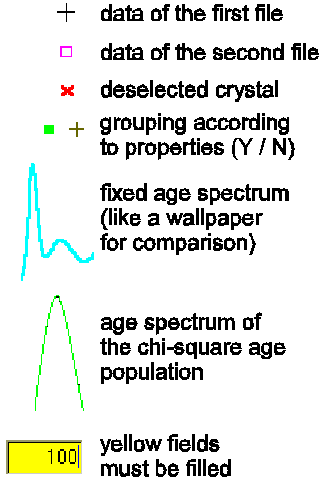
Mouse click actions on the Main Window
To modify the plots: right mouse click will show the options windows:
To modify the maximum values of the axes:
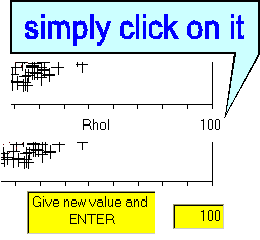
Summary of counted and statistical data
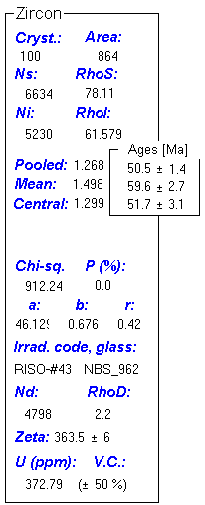
These messages can be presented when not all the data are plotted:
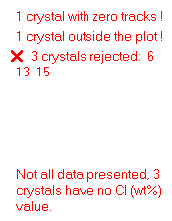
.
The X-Y plot (any combinations of N, area, rho, Cl, F, Dpar, length data can be plotted):
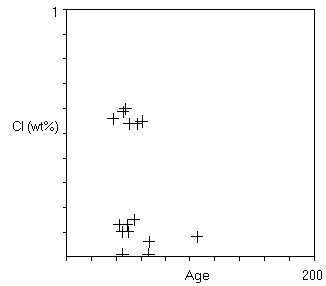
.
Options of the X-Y plot:
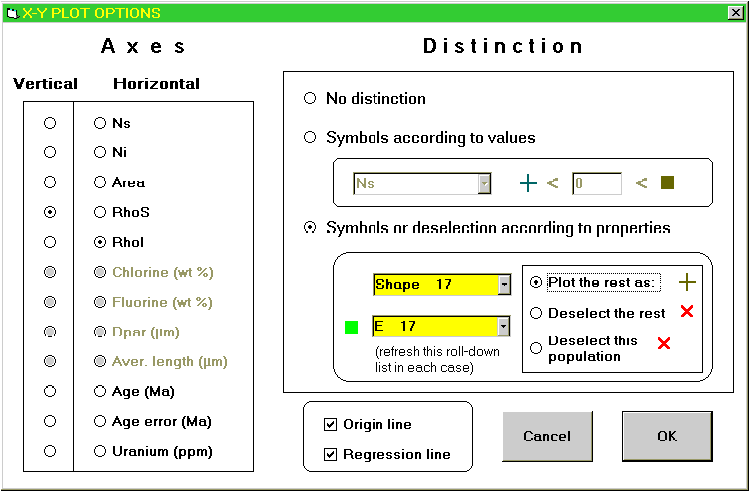
.
Point check (generated by left mouse click on the X-Y plot):
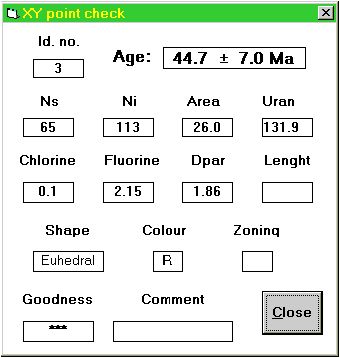
.
Age spectrum and bar plot:
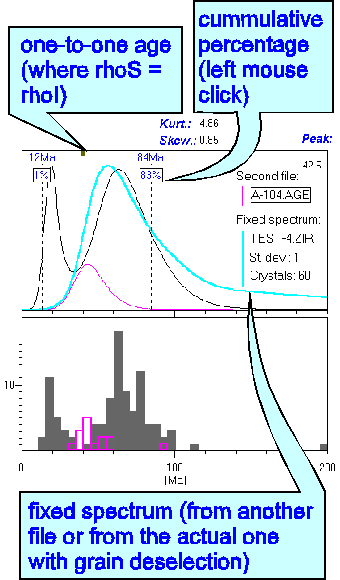
.
Options of the age spectrum and for the bar plot:
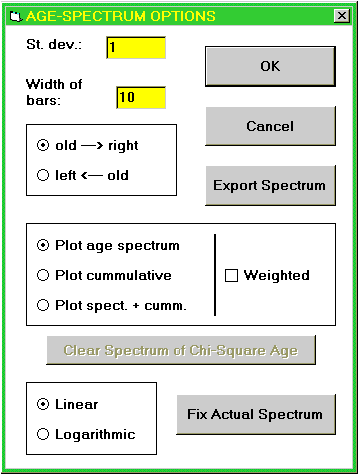
.
Radial plot:
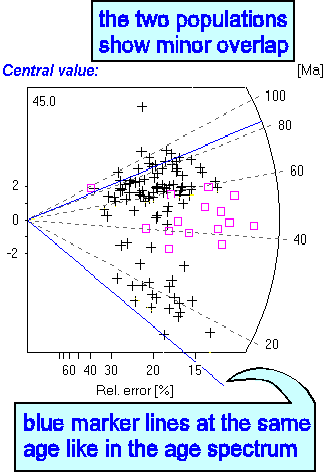
.
Options of radial plot:
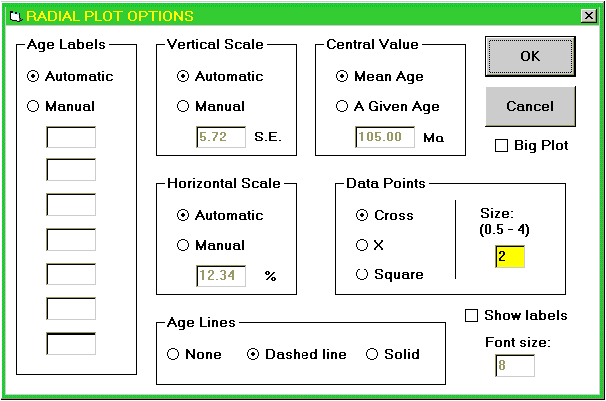
.
One of the windows for the user's settings:
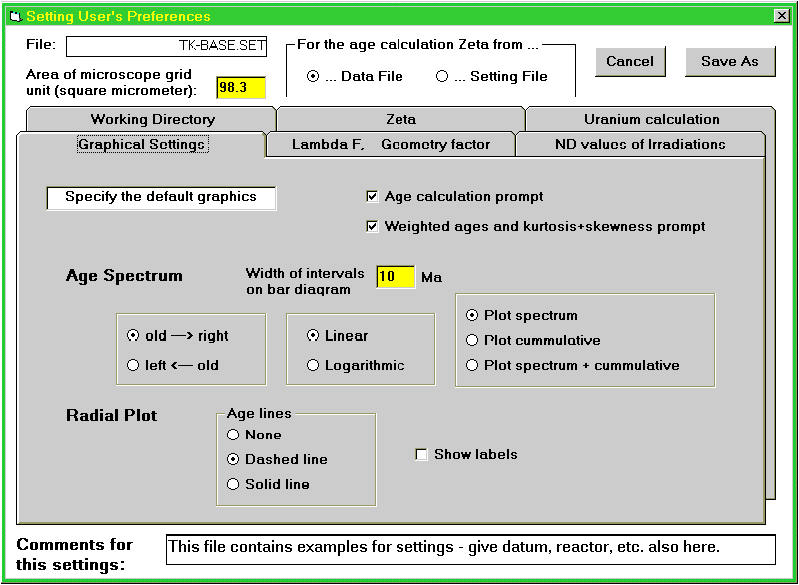
.
Window for data input and edit:
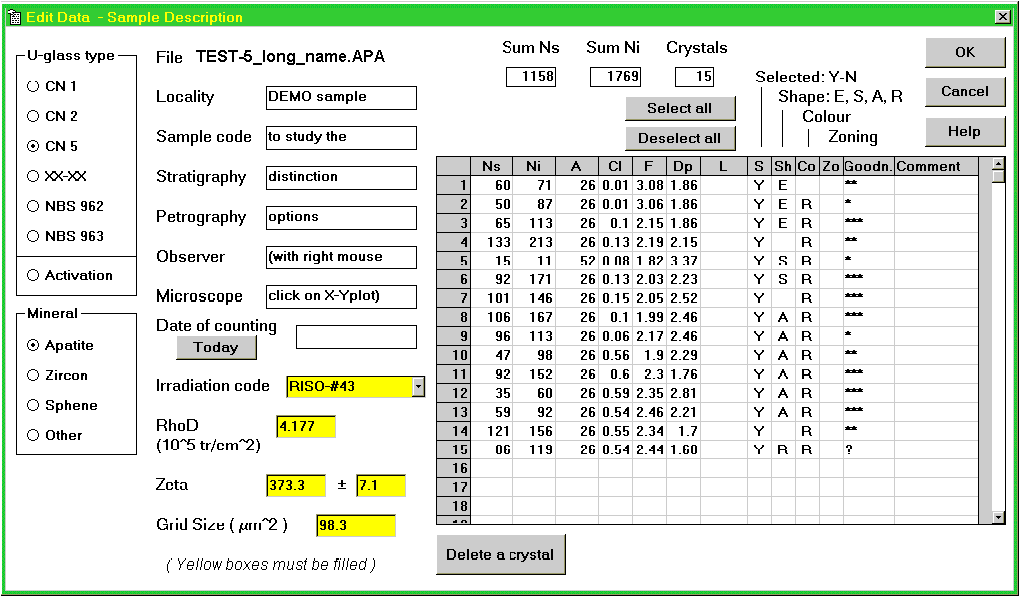
.
How to select - deselect crystals?
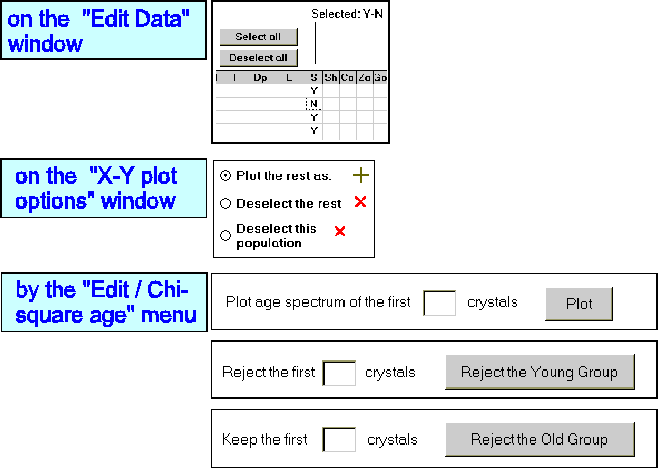
.
Calculate ages by manual data input:
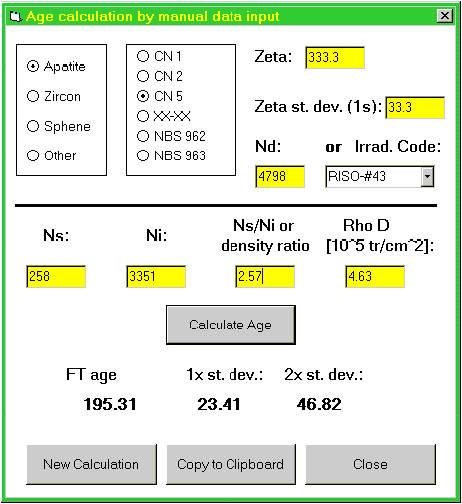
.
"Help / Main points" nemu item:
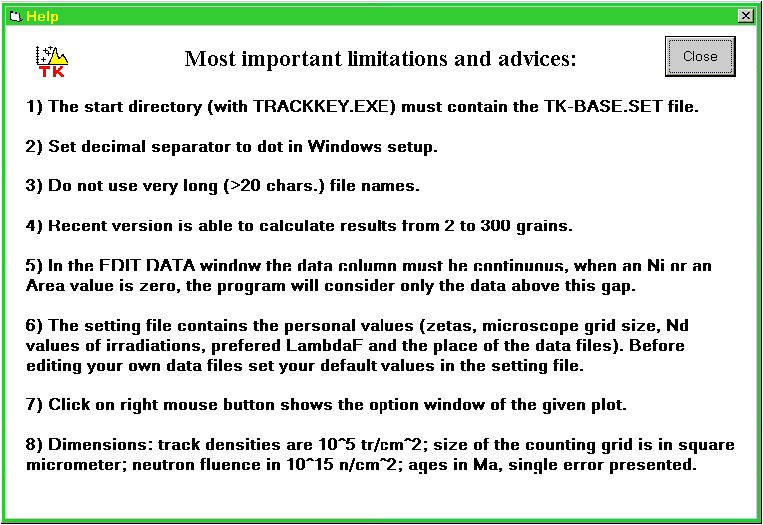
.
One of the "Help / File formats" windows:
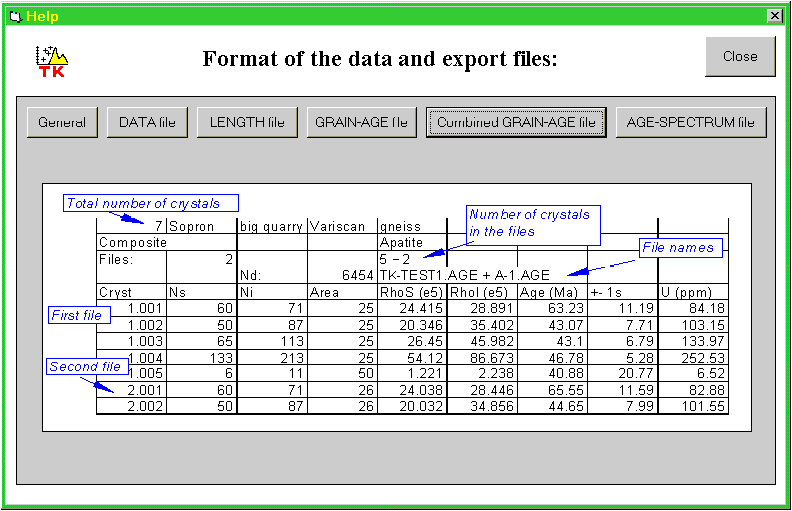
.
One of the "Help / Equations" windows: